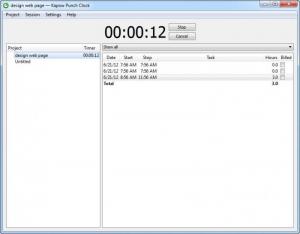Kapow
1.4.4
Size: 6.94 MB
Downloads: 5316
Platform: Windows (All Versions)
It is next to impossible to keep track of time when you are focused on something, especially work. This can be problematic if you are charging your clients by the hour. To solve this issue, Kapow lets you define any number of projects and time them. It will record when you start and when you stop, generate reports and calculate hourly rates. The application has a simple design, so you will not spend too much time looking through options, allowing you to focus on your work.
There is no setup process to go through. You just need to download a 6.44 Mb archive and extract its contents. You can launch the software straight away, without making any kind of configurations. It does not use too many resources and it is available for numerous platforms, including Windows, Mac OS X and Linux.
The principle behind Kapow is very simple. You need to click a Start button, located in the upper region of the interface, and the application will start timing. You can add projects to a list, which only requires typing a name and time them separately. The timer can be stopped with the same button. Each time you stop it, the software will log a new session, with your selected project. If you click the Start button by mistake, the log can be deleted or you may click a Cancel button to stop without logging anything.
The logs contain the session's date, start and stop hours and a short description of your task. It is possible to add new sessions without starting and stopping the timer. You will need to specify the date, hours and task on a separate window and the sessions will be added. The application can also calculate hourly rates, including taxes, which can be a useful feature if you charge by the hour.
When you are done, you can generate, preview and print reports. This can be done on a tabbed window, where you may add your name, your company's name, address, phone and other details. The second tab is where you can specify your hourly rate and taxes, as well as the used currency symbol. The report itself is displayed under the third tab.
Pros
The software will time individual tasks and it can generate detailed reports. The interface is not overloaded and the available options are straightforward and easy to use. The software is quite flexible when it comes to recording work sessions and it lets you filter the information as well.
Cons
You can not save reports as files on the hard drive. You can use Kapow as your virtual punch clock and it will automatically calculate your session's duration and generate detailed reports.
Kapow
1.4.4
Download
Kapow Awards

Kapow Editor’s Review Rating
Kapow has been reviewed by Frederick Barton on 25 Jun 2012. Based on the user interface, features and complexity, Findmysoft has rated Kapow 5 out of 5 stars, naming it Essential